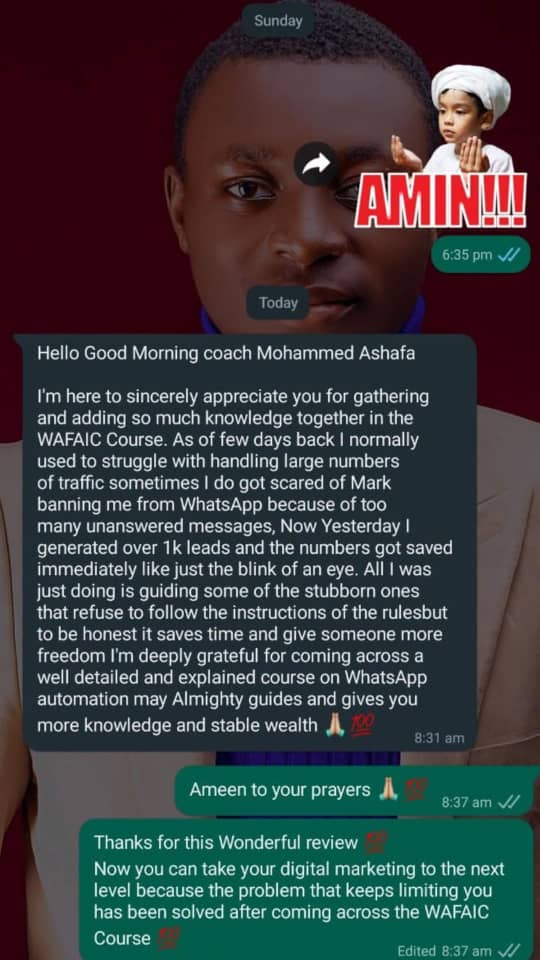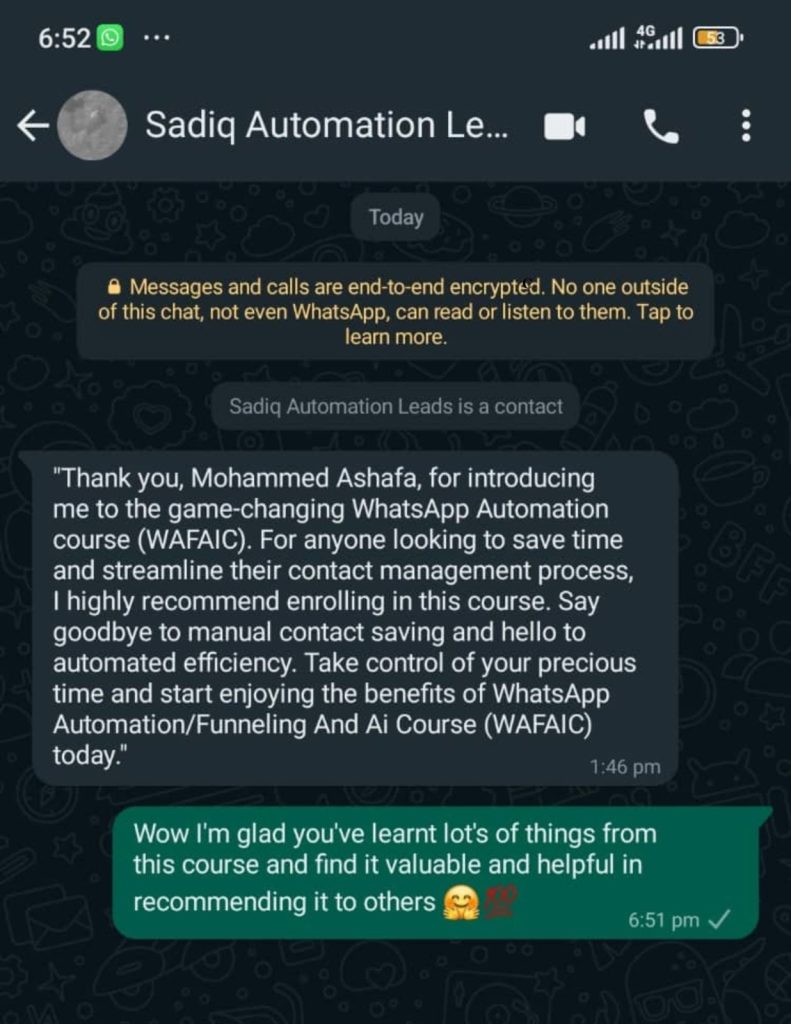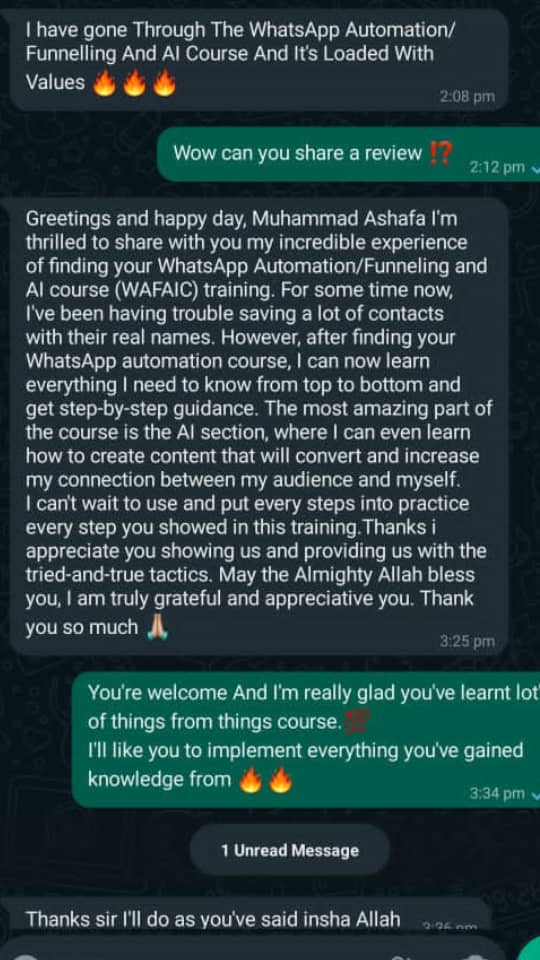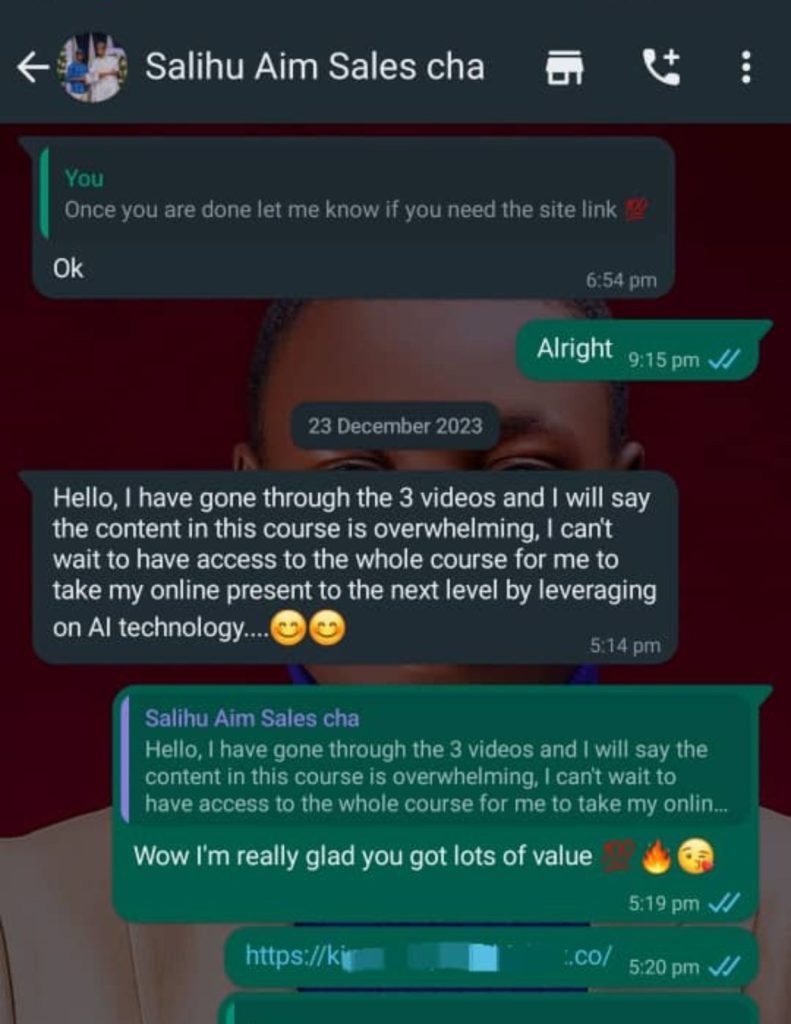About Me
Meet Mohammed Ashafa, aka Ashafajnr or Coach Mohammed Ashafa, your guide to streamlining your business, boosting sales, and building strong connections effortlessly. As a sales and marketing specialist, Mohammed understands the challenges of manual contact management firsthand.
With WAFAIC, you’ll revolutionize the way you handle your WhatsApp interactions. No more late-night battles with contact saving – Mohammed has gathered all the necessary training and knowledge to share with you.